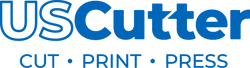How to Print DTF Transfer with the Gallery 1390R DTF Printer
Apr 11th 2024
This is the Gallery 1390R DTF printer from USCutter, and in this video we are going to show it in use with the powder applicator and oven unit.
The first thing you want to do is load your design into the Gallery DTF Rip software. It’s not a design software but it will allow you to make some changes in regards to the color.
For this example, we will be using the Gallery Rip Softwares KnockmeColorOut to remove the the secondary colors from each square in the design. This will use less ink when printing and give the pressed design a lighter softer feel.
Before we print, we just want to feed the film through the powder chamber and oven and tape it to the take up reel. You can pull the feed the film directly from the printer or if you like to save film, you can create a 4-5ft lead and use heat resistant tape to connect the lead to the printer film.
Next, its time to top of the ink tanks and give the printer a quick short prime to remove any excess air bubbles from the ink lines. After priming, you then want to power on the front of the Gallery 1390R DTF printer and we are ready to send the jobs to the printer.
Once the job starts to print and our tape line has moved into the oven we will want to turn on the oven heater, air filter, thumper, and powder agitator.
The powder will pull the film down and once it reaches the sensor it will activate the take up reel until no longer blocked.
You will not need to leave the powder agitator going the entire time. Once you have a good amount on the film you can stop it until the edges start to look a little low. If you happen to leave the agitator going and forget about it for a little while you don’t have to worry.
The excess powder will fall down into the catcher in the bottom of the chamber and you just need to power down the thumper and powder agitator to pull it out and dump it back into the powder agitator.
When you project is complete, just let it sit for a few minutes to allow the powder in the oven to melt and then you want to cut the 2-4 inches after the last print and then carefully let it down into powder chamber at a slow pace until you can let it sit in the oven and cure. Then as it cures you can turn the take up reel with your hand to move the print further into the oven to cure.