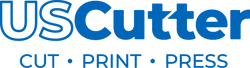How to Use Vinylmaster to Cut
Feb 13th 2023
Vinylmaster is a powerful software designed specifically for cutting vinyl material. With its user-friendly interface, Vinylmaster makes it easy for anyone to create custom designs, set up their vinyl cutter, and start cutting. In this article, we'll guide you through the process of using Vinylmaster to create stunning vinyl projects. Whether you're a professional sign maker or a DIY enthusiast, this article will give you all the information you need to get started with Vinylmaster.
Setting up Vinylmaster
Getting started with Vinylmaster is as simple as downloading and installing the software, connecting your vinyl cutter to your computer, and importing your design. Here's what you need to know:
Installing Software: Vinylmaster is compatible with both Windows computers. Simply download the software from the Vinylmaster website and follow the installation instructions to get started.
Connecting Your Cutter: Once you have installed Vinylmaster, it's time to connect your vinyl cutter. Most cutters connect to your computer via USB, so simply plug in the USB cable to get started. Vinylmaster will recognize your cutter and you're ready to start cutting.
Importing Your Design: Now that your cutter is connected, it's time to import your design into Vinylmaster. You can import designs from a variety of file formats, including PNG, JPG, SVG, and more. Simply click on the "File" menu and select "Import" to get started. Now you're ready to start cutting.
Preparing the vinyl material
Once you've set up Vinylmaster and imported your design, it's time to prepare your vinyl material. Choosing the right vinyl material and preparing it correctly will ensure that your cuts are accurate and your final project looks professional. Here's what you need to know:
Choosing the Right Vinyl
There are many different types of vinyl material available, each with its unique characteristics. Consider factors such as the final use of your project, durability, and color when choosing your vinyl. Popular options include permanent vinyl, removable vinyl, and glitter vinyl.
Cutting to Size
Measuring and cutting your vinyl material to size is an important step in the process. Make sure that your vinyl is cut accurately to ensure that your final project looks professional. You can use a vinyl cutter or a craft knife to cut your vinyl to size.
Loading Your Vinyl
Now that your vinyl is cut to size, it's time to load it into your vinyl cutter. Make sure that your vinyl is loaded correctly, with the vinyl facing up and the backing paper facing down. The cutter will do the rest, feeding the vinyl through and cutting your design with precision..
Cutting with Vinylmaster
Before you start cutting, it's a good idea to preview your cut in Vinylmaster. This will give you a chance to see exactly what your design will look like when it's cut and make any necessary adjustments. You can use the preview function to zoom in and out, rotate, and even adjust the cut path.
During the preview, take a close look at your design and make sure there are no errors. Check for areas that may be too small or too thin to cut, or areas that overlap. Correct any errors before you start cutting to ensure a successful final project. If necessary, you can also adjust the cut path in Vinylmaster. This will give you more control over the final look of your project. You can make your cuts more intricate or simplify them, depending on your preference.
Aftercare for cut vinyl
Now that you've previewed your cut and made any necessary adjustments, it's time to start cutting! With Vinylmaster, you can cut with confidence, knowing that your cuts will be accurate and your final project will look professional. Here's what you need to know:
In Vinylmaster, simply press the "Cut" button to start the cut. The vinyl cutter will take over, feeding the vinyl through and cutting your design with precision. You can watch the progress of the cut on your computer screen. Once the cut is complete, carefully remove the cut vinyl from the backing paper. You can use a vinyl weeder to help remove any small details or intricate parts of your design. Now your vinyl is ready to be applied to your project!
The last thing to do is apply your vinyl to your project and enjoy the results. You can use transfer tape to apply your vinyl, or simply apply it directly to your project. Take a step back and admire your beautiful creation, because you've just used Vinylmaster to cut with confidence!
Cutting with Vinylmaster is a simple and efficient process. By following these steps, you can be confident in your final project, whether it's a vinyl decal, sign, or any other project. With its powerful tools and intuitive interface, Vinylmaster makes it easy for even first-timers to achieve professional results.