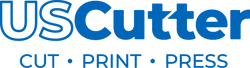Which Vinyl Cutter Should I Buy?
Posted by Josh Ferguson on Apr 24th 2023
Hello everyone!
Today we’ve got a video reply to a question that was sent to our SALES@USCUTTER.COM contact address.
It reads.
I am looking for something larger than my cricut but I’m not sure which machine to purchase.
I mainly cut heat transfer vinyl, but do cut the occasional decal and sign.
Lately the orders have been getting larger so I am looking for a second machine that is faster, wider, and can cut multiple jobs at once.
I don’t need something top of the line, but I don’t want something that is going to break after a year or two.
Thank you in advance for your recommendation.
C.M.
First and foremost, thank you for taking the time to send us an email.
Before I go into detail about each machine, let me tell you what all of them have in common. Every cutting machine we offer will cut HTV, decals, and signs with ease. They also include software, warranties, and free lifetime support over the phone or by email. You can also put these larger machines on stands, or on tables. They work with rolls of materials, Sheets, and your scarps with or without a carrier sheet.
Each machine comes in multiple sizes and all will use adjustable pinch rollers to accommodate all different sizes of materials. You mentioned that you mainly cut Heat Transfer vinyl so a 28 inch wide machine with 24 inches of cutting space should be more than enough for cutting all types of HTV. If you plan on cutting adhesive vinyl for larger banners or indoor/outdoor signs or walls or windows in the near future and have the room then a larger machine might be the better choice.
Let’s start with the MH cutter. The MH is our most affordable vinyl cutter and is usually what people choose as their first larger cutter. The MH can cut multiple jobs and can cut ½ inch text or larger with ease.
Since this machine is so popular with beginners we also include a free online training course with every MH vinyl cutter. This will help you with every step of the process from unboxing and stand assembly to your first cut with the MH. The MH does only work with Windows PC computers so you won’t be able to use the MH with a Mac.
If you are using a MAC then we have the SC2 cutter.
This is cutter is similar to the MH but with a slightly longer maximum cut length and it is MAC and PC compatible.
Now the one feature that these two machines are missing is the ability to scan and cut around a printed image.
Say hello to the laser point 3. This machine can use a laser to automatically scan the registration marks around your printed images and then cut around them with ease. It is also much sturdier built than the MH and SC2 with a much higher downforce pressure and longer cut length.
That is going to cover our value cutters section. Now we have the Titan family of cutters and the Prism cut.
The PrismCut gives you a very detailed cut at a very small cost It also has a touch screen and can connect and cut over a wireless network making adjusting and using it quick and easy. This is also our first vinyl cutter to have an optional creasing tool and etching tool feature.
Next up we have the Titan family of cutters. These are the heavy duty cutters that can also cut thicker materials like sand blast mask and stencil
We have 3 different types of Titans.
The Titan 1, Titan 2, and then the Titan 3
The Titan 1 is the lowest cost version using a stepper motor and requires manual scanning of each registration marks for contour cutting around printed images.
The Titan 2 adds the much quieter servo motor into the mix. You still have manual scanning or each registration mark for contour cutting but the downforce is also increased to 750 grams.
Then we have the Titan 3. This adds all the bells and whistles to it. You get the quiet servo motor but additional features like the ARMS automatic scanning of registration marks for contour cutting and then also suction holes to help hold down materials in place for sharper corners and finer detail.
So that is the basic breakdown of what each USCutter exclusive vinyl cutter can do.
Here is my recommendation.
If you still plan on using your Cricut and just want to stick with HTV and adhesive vinyl, the MH Cutter or SC2 for mac users is great for that.
If you still plan on using your Cricut and would like to expand to cutting around printed images the Laser Point 3 would be a good choice.
If you still use the Cricut or get rid of the it and only use one machine to handle it all the Prism Cut would be my choice. But if you want something that can grow with you outside of HTV and Adhesive vinyl, then a Titan 3 would be great!